
Your Logitech video collaboration devices just got more powerful thanks to the latest CollabOS and firmware updates, which bring helpful enhancements like expanded mic pod support, Local Network Access, and more to make hybrid meetings better for the whole team.
The updates benefit IT and employees alike, making hybrid meetings easier to deploy, manage, and join.
Keep reading to learn more about the updates, or if you’re ready to experience all the improvements and new features now, simply update your Logitech video collaboration devices using Sync.
Newly updated Rally Bar is ideal for large meeting rooms
Previously ideal for medium-sized rooms, Rally Bar has received a slew of improvements over the last few CollabOS releases that allow you to deploy to even larger spaces, including:
- 3x digital zoom (on top of 5x optical zoom) so you can see people at greater distances
- Speaker Boost provides an extra 7db of room-filling audio so everyone can hear remote participants.
- And we’ve extended built-in microphone reach for up to 7 meters (23 feet) thanks to enhancements with AI Noise Suppression (now also available for Rally and Rally Plus through a firmware update available here) and dereverberation algorithms.
And now with CollabOS 1.6, we’re adding support for up to four Rally Mic Pods, extending the possible mic range up to 14 meters (48 feet). Mic Pods allow people farther from the camera to contribute to the conversation more easily and be heard by remote participants. Mic Pods also bring mute controls within reach of people in the meeting room. See our Mic Pod placement guide.These same features are also available for Rally Bar Mini, which now supports up to 3 Mic Pods, making the device well suited for small and medium-sized rooms.

Simplify device setup with Local Network Access
Now you can easily configure your meeting room devices right out of the box with Local Network Access (LNA). Previously only available as a beta feature for Rally Bar and Rally Bar Mini, LNA is now available for all CollabOS devices including RoomMate, Tap Scheduler, and Tap IP.
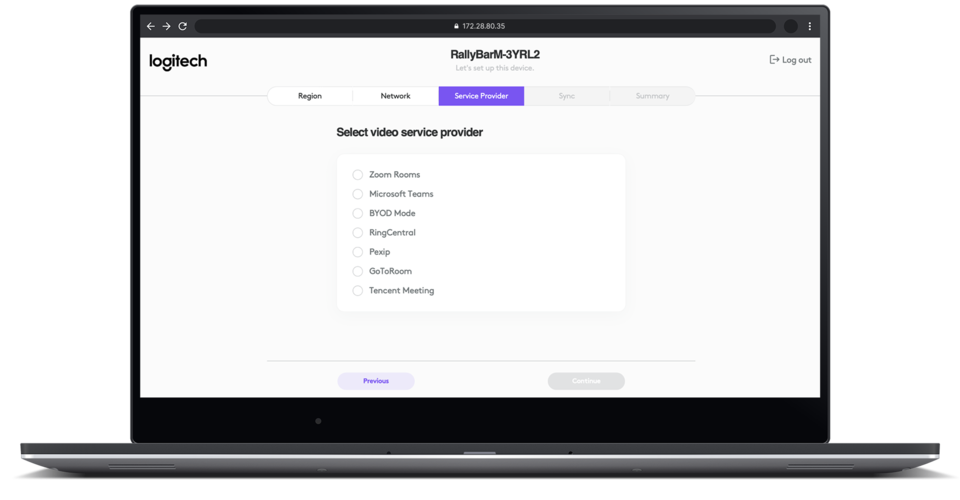
LNA provides access to device settings through a web browser using a computer connected to the same local network, greatly simplifying setup and deployment of video conferencing cameras and devices. You can upload network certificates, adjust camera and audio settings, change network settings, view system information, and more.
With more video-enabled rooms, employees can easily collaborate with anyone, anywhere. To get started with LNA, check out our quick setup guide.
Unlock advanced camera controls for more equitable meetings
Everyone must have a seat at the table in order for hybrid meetings to be equitable, so responsive and adaptable video is crucial in today’s meeting rooms. Here’s how CollabOS 1.6 helps:
- External camera support: Zoom Rooms powered by Rally Bar and Rally Bar Mini, now allow you to connect and use either Rally Camera or MeetUp as an external camera. RoomMate now allows you to connect up to 2 external cameras. Camera switching and pan-tilt-zoom (PTZ) controls allow in-room participants to highlight what’s important for remote participants.
These advanced camera features enhance collaboration and productivity in hybrid meetings by giving in-room attendees more flexibility to show what’s relevant to their remote peers.
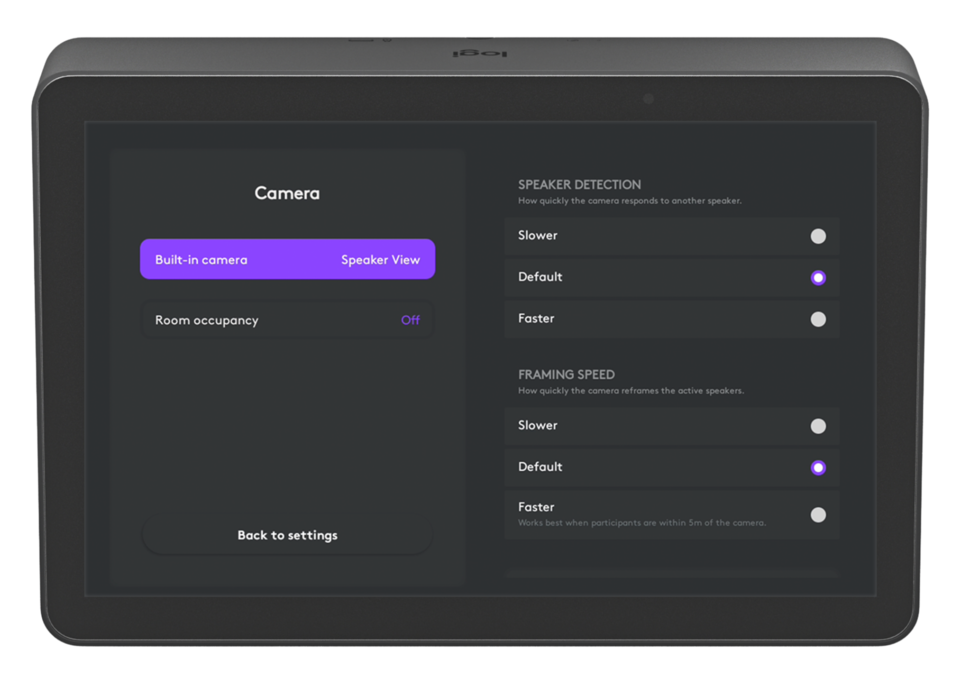
- RightSight 2 camera speed controls: RightSight 2 introduced automatic speaker-framing to make meetings more equitable. Now, IT admins can also adjust how quickly RightSight 2 pans and zooms between speakers, both in Speaker View and in Group View. This setting allows you to speed up or slow down camera transitions as different people begin or finish talking.
This means IT can customize each meeting space to fit your organization’s needs and meeting habits. Employees, on the other hand, can enjoy conversations that feel natural and productive.
Simplify Tap installation with auto-rotate
When you update Rally Bar, Rally Bar Mini, and RoomMate, your Logitech Tap screen can be set to automatically rotate to the correct orientation, whether you’re using a table or riser mount, or mounting on a wall. This ensures that the screen is always in the right orientation to be read by users.
Always getting better
We’re always enhancing and improving Logitech video collaboration devices and software with security features and performance updates so your organization’s employees can run more effective, equitable meetings — and you can reclaim your time and peace of mind.
What’s next? Update your Logitech video collaboration devices using Sync now, or with Microsoft Teams admin center and Zoom Device Management as the updates become available.
Or, for full details on new features, updates, and improvements in CollabOS 1.6, see the following release notes:
- Rally Bar and Rally Bar Mini
- RoomMate
- Tap IP
- Tap Scheduler



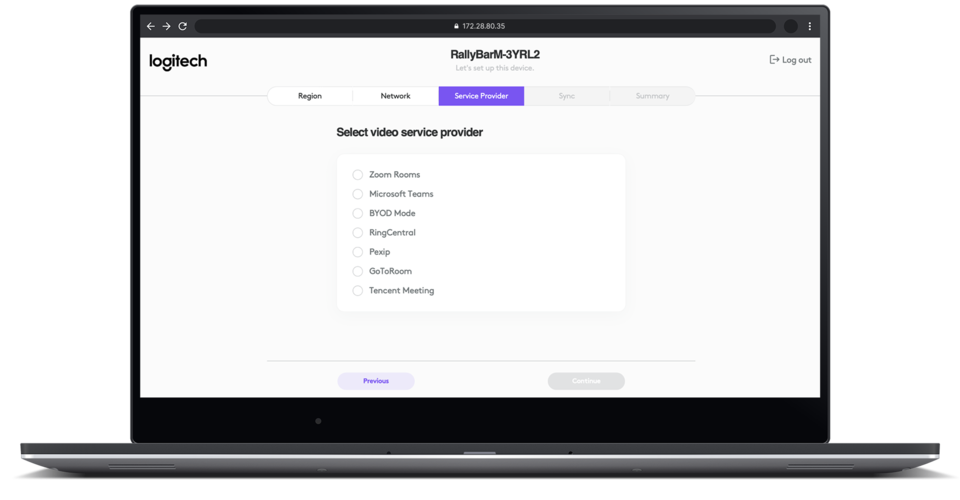
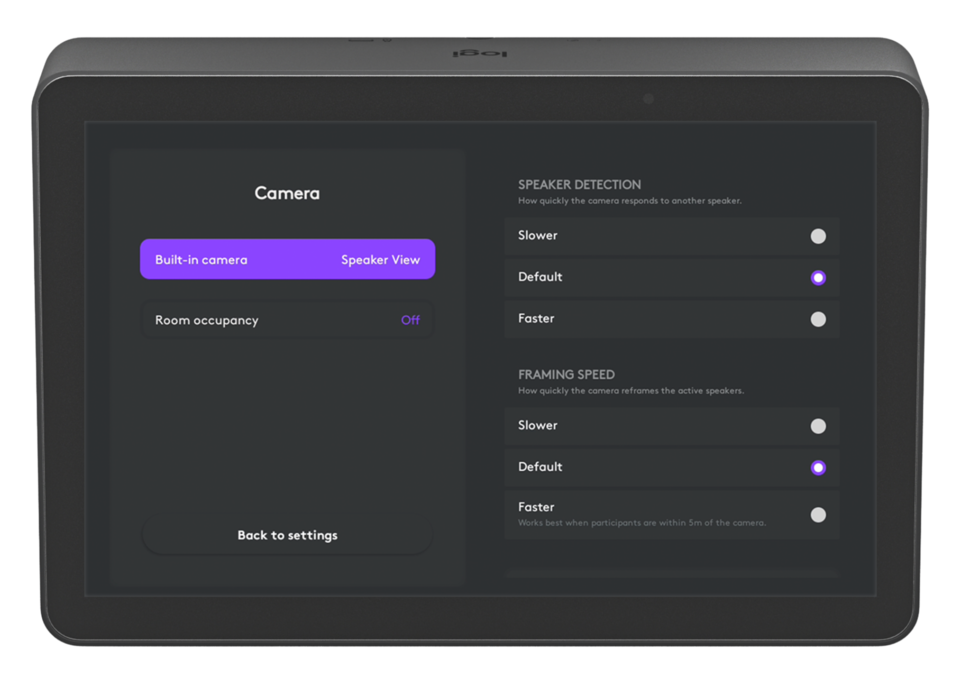
 Over the last couple of years, remote workers have grown accustomed to being able to easily join any video meeting service at any time. Now, as people return to the office, they expect that same user-friendly experience in the conference room.
Over the last couple of years, remote workers have grown accustomed to being able to easily join any video meeting service at any time. Now, as people return to the office, they expect that same user-friendly experience in the conference room.